Thanks for installing Blend!
Please ensure you take the following steps to start using the extension:
-
After installing, pin the extension so it's always available from your toolbar
You can do this by clicking the puzzle icon and then the pin icon as per the examples below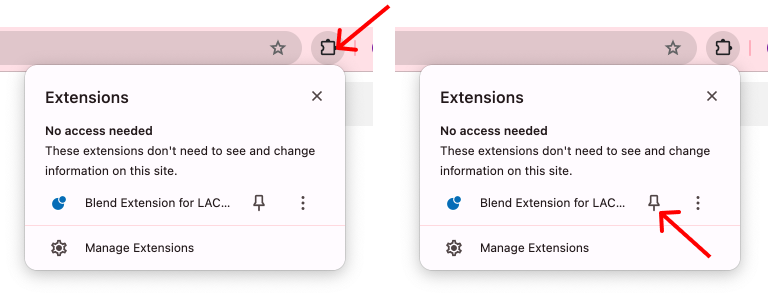
-
Next, click the Blend icon to open the extension and connect your LACRM account
You should then see a login page. Click the connect LACRM button and follow the steps.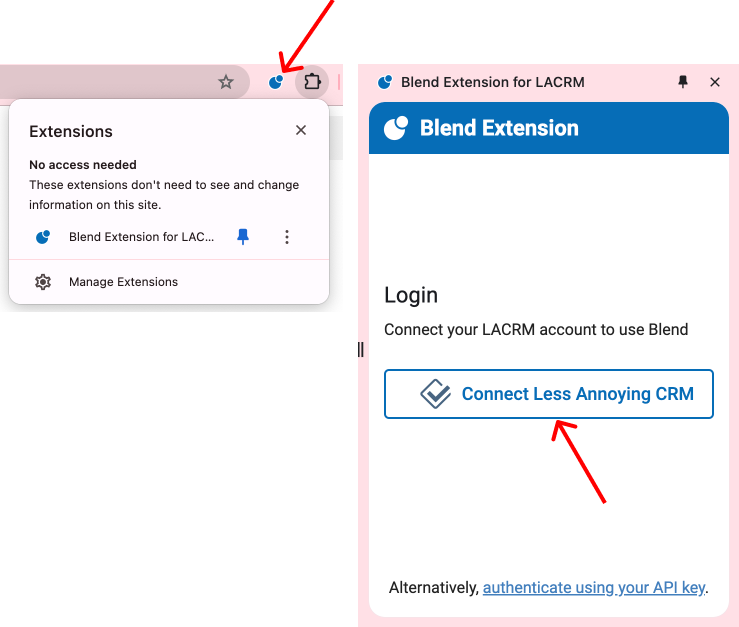
-
Finally, refresh/reload the webpage you're currently viewing to ensure the extension is activated
You should then be able to visit Gmail or LinkedIn and see the add contact buttons to import contacts that do not already exist in your LACRM account.